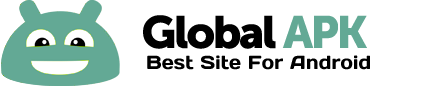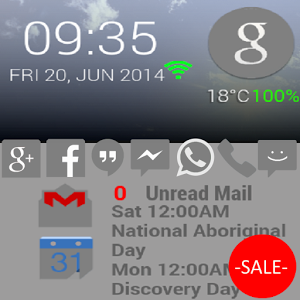
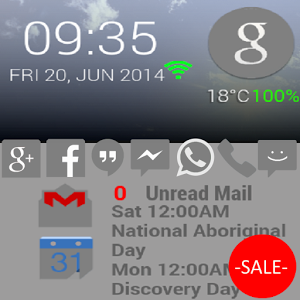
Zooper Wear - Sony SW Edition" is a set of 2X1 Widgets for Zooper designed to expand upon the basic look of Android Wear bringing it to your Sony Smartwatch!
FEATURES
> Notifications for SMS/GMail/Calls (more via Tasker integration)
> Time/Date
> Wi-Fi/Mobile Data indicatorsВ№
> Weather/Temperature
> Battery percentage/Charging indicatorВ№
> Upcoming Calendar Events
> Musis Cover Art & Track TitleВ№
> Dark/Light themes
В№ = Change dynamically depending on whether or not they're being used
REQUIREMENTS:
Zooper Pro-> http://tinyurl.com/ZooperWidgetPro
Wearable Widgets (to mirror it onto your SSW)-> http://tinyurl.com/WearableWidgets
Media Utilities (for Music Controls)-> http://tinyurl.com/MediaUtilities
Setup:
1) Install Zooper Pro
2) Install Wearable Widgets
3) Install Zooper Wear - Sony SW Edition
(remainder will be within "Wearable Widgets")
4) Launch Wearable Widgets
5) Pair with your Sony Smartwatch
6) Add a 2X1 Zooper Widget
7) Within the Zooper Widget setup, select any of the templates
That's it!
Look to your Sony Smartwatch & Zooper Wear - Sony SW Edition should now be present
For Music's Cover Art & Track Name:
1) Enable Media Utilities (within Notification Listener Service if using Android 4.3+)
2) Launch Media Utilities
3) Select desired Music App
4) Within Media Utilities, ensure the following are enabled:
- Zooper
- Attempt direct control
- Make coverart available
Note:
Facebook Messenger won't display a # count if if you have Chat Heads enabled.
Available Widgets in Dark & Light (8):
> "Icons Off til new" - icons & #'s appear when Notifications are received
> "No #'s Icons Off till new" - icons alone appear when Notifications are received
(same applies to "Tasker" Templates)
WARNINGS
- This Widget is designed for use on the Sony Smartwatch.
===== ===== ===== =====
Q & A
=====
Q: Can I track more than just SMS, GMail & Phone?
A: Yes, though you'll need Tasker Pro
===== ===== ===== =====
OPTIONAL TASKER REQUIREMENTS:
Tasker-> http://tinyurl.com/TaskerPro
Any File Explorer App such as ES-> http://tinyurl.com/FileES
Tasker integration Setup-> https://plus.google.com/communities/117361193801891635714