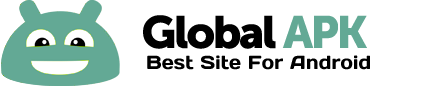Synchronize (download/upload) files and folders on your Android device with your desktop computer.
GoodSync Server for Android makes your device discoverable via GoodSync Connect, so you can easily transfer files and folders to/from any computer running GoodSync Explorer or synchronize files using Goodsync 9.
File transfer works via WiFi or cellular network, without having to worry about setting up firewalls or IP addresses.
Features:
* Access files on internal and external SD cards.
* Does not lock screen, can work in background.
* Can be configured to start on device power on.
* Can be configured to work over Wi-Fi only.
* Can monitor changes and sync on-the fly with Windows and MacOS clients.