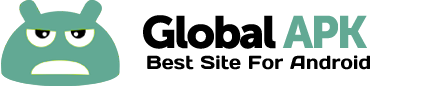![analiti - WiFi Tester & Analyzer v7.0.17509 [Premium]](/uploads/posts/apk/1548661257_globalapk.png)
analiti - WiFi Tester & Analyzer v7.0.17509 [Premium]
![analiti - WiFi Tester & Analyzer v7.0.17509 [Premium] analiti - WiFi Tester & Analyzer v7.0.17509 [Premium]](/uploads/posts/apk/1548661257_globalapk.png)
Fast and reliable set of tools to monitor, test and analyze network connections – WiFi, LTE and Ethernet – for smartphones, tablets and TV platforms.
Everyday Tools
Quick Test
•Internet speed test – download and upload
•The quickest and easiest way to test an Internet connection
WiFi Networks List
•List all WiFi networks sensed
•Detailed information for every network and access point/router
•For networks - Security, IPv4 and IPv6 addresses, local router and Internet ping performance (latency and success rates)
•For access points/routers - Model and manufacturer, Security, Current and maximum Phy speed (link speed), WiFi technology supported (e.g., 802.11n, 802.11ac, 802.11ax), Primary channel and frequency, channel width, all channels used by the signal, what’s the strongest network using the channel, MIMO configuration (e.g., SU-MIMO, MU-MIMO) and how many streams are supported
WiFi Channels
•Visualization of all WiFi networks sensed over a frequency chart
•See what channels are being used by your network, what other networks are using (or interfering with) same channels, and how much stronger (or weaker) is your network in relation to the other networks
This Network
•List all devices connected to the LAN the device is connected to (WiFi or Ethernet)
•Employ multiple scan mechanisms – such as Bonjour/mDns, UPnP/DLNA or Netbios
•Show ping latency to responding devices
Remote Monitoring 24/7
•Monitor your device’s Internet speed by other analiti devices (e.g., monitor your TV platform’s Internet connection using your smartphone)
•Notifications when the monitored device stops reporting (indicating a possible network disconnection) or connection deteriorates below some speed threshold
More Professional Tools
Detailed Test
•Internet speed test – download and upload
•Ping stats in detailed charts – success rate %, average, median and 95 percentile latency – before and during the Internet speed test – to local router and the Internet - Ping , DNS name resolution, HTTP connection setup
•Configurable ping load and ping targets
•Save test results and associate with a location (e.g., living room, garage) – and compare multiple tests to compare results in multiple locations
•Export saved test results in a spreadsheet format for offline analysis
WiFi AP Details
•Detailed information - Model and manufacturer, Security, Current and maximum phy speed (link speed), WiFi technology supported (e.g., 802.11n, 802.11ac, 802.11ax), Primary channel and frequency, channel width, all channels used by the signal, what’s the strongest network using the channel, MIMO configuration (e.g., SU-MIMO, MU-MIMO) and how many streams are supported
•Real time RSSI and Phy speed charts
•Detailed decoding of the beacon packets sent by the access point/router
iPerf3 Server and Client
•TCP and UDP
•Additional configurable parameters
* iPerf server - always ON mode (optional, configure in Settings menu)
* In App Purchases Status screen (from the Settings menu)
* Bug fixes