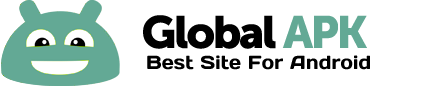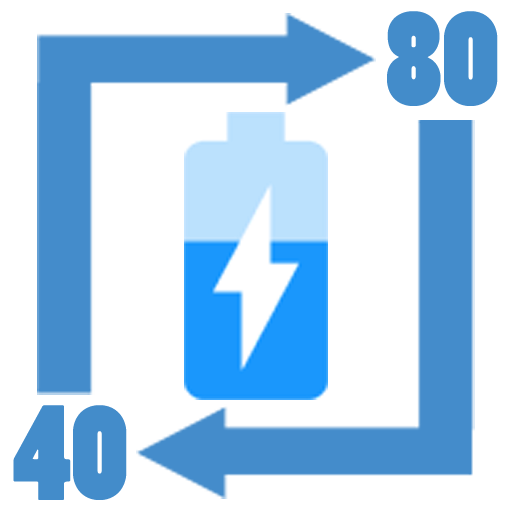
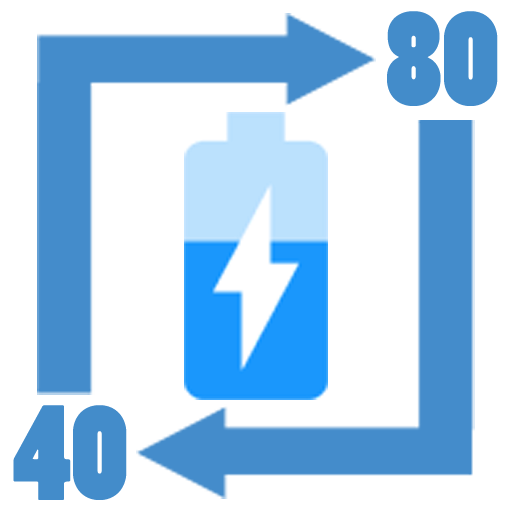
Does your device threaten you with shutdown often because you forgot to charge it before leaving the house? Do you leave your device plugged in to charge way beyond 100% because you just don't know when it's charged full? Did you know these types of charging habits can wreak havoc on your device's battery health over time? Do you need an app that can automatically monitor your battery and notify you at custom percent levels?
Battery Alert 40 - 80 is a simple, no frills, easy-to-use app that can monitor your battery level and notify you to charge or unplug from your charger based on your customized battery percentage settings. A typical stock battery monitor on mobile devices only notify you when your battery level is critically low (10 - 20%), and some devices may notify you if your battery is 100% charged full, if at all. Battery Alert 40 - 80 overcomes this shortcoming by providing the capability to notify at customized battery percentage levels, even when the app is not running. Lithium ion total overall battery life (not per charge battery life, which may vary) can be improved significantly when consistently kept charged at optimal levels, preferably between 40% and 80%. In contrast, frequent low discharging to full charging past 100% can put unnecessary strain on your device's battery and shorten its overall life. The default charge alert and unplug alert percent is set at 40% and 80% respectively. Nonetheless, these percentage settings are customizable to the user's preferences, along with other settings. When the battery level falls below the specified charge alert, a battery alarm will sound in repeat intervals notifying the user that the battery is low. Similarly when the battery level rises above the specified unplug alert, a battery alarm will sound in repeat intervals notifying the user to unplug the charger. It can also be used for battery full charge repeating alarm by setting unplug alert to 100%.
Battery Alert 40 - 80 Pro Features:
• Helps prevent over and under charging with custom percent level for charge battery notification and custom percent level for unplug charger notification
• Use for repeating battery full charge alarm by setting unplug alert to 100%
• Separate settings for charge monitor and for unplug monitor
• Do Not Disturb Time when battery notification is automatically turned off
• Launch on Charger (Un)plugged
• Battery Temperature Display
• Choose between Notification by App Window or by (non-intrusive) Toast Message Notification
• Use the default voice alarm sounds or choose your own ringtones for charge alarm and for unplug alarm