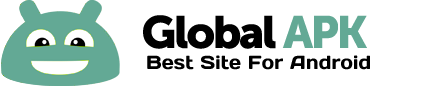Google Keyboard makes typing fast and easy with gesture and voice. Glide through letters with Gesture Typing to enter words - just lift your finger to finish a word and gesture again, no spacebar required. Compose text on-the-go with Voice Typing. When you can’t find the right words, express yourself with hundreds of perfect emoji. Works on all your Android devices.
Key features:
• Gesture Typing: Slide your finger from letter to letter. Completes a word before you’ve finished the gesture, especially useful when gesturing longer words.
• Voice Typing: Touch the microphone to simply dictate your text.
• Word completion suggestions, automatic corrections, and next-word prediction based on the words you have typed.
• Emoji: Press and hold Enter to choose from hundreds of emoji in any app (Android 4.4+).
• Learns as you type: No need to manually add words to a personal dictionary. Type a word once and you can gesture type it or find it in suggestions next time. Long press a suggestion to remove it from your “learned words” or the keyboard dictionary.
• Sync your learned words across devices to improve suggestions: To turn on keyboard syncing, go to Settings → Language & input → Google Keyboard → Dictionary → Sync learned words.
• Gesture cursor control: Slide your finger across the space bar to move the cursor.
• Gesture delete: Slide left from the delete key to quickly delete multiple words.
• Symbols hints: Show quick hints on your keys to access symbols with a long press (enable in Google Keyboard Settings → Preferences → Long press for symbols).
• One handed mode: On large screen phones, pin keyboard to the left or the right of the screen by long pressing on Enter and selecting the thumb icon.
• Fast symbols: Gesture from the “?!в?є” key to temporarily switch to the symbols keyboard and insert a symbol.
• Fast capitalization: Gesture from the SHIFT key to a character to capitalize it.
• Choose a layout with or without key borders to suit your style.
Gesture typing and word suggestions supported in:
English (US), Afrikaans, Armenian, Azerbaijani, Belarusian, Bulgarian, Bulgarian (BDS), Catalan, Croatian, Czech, Danish, Dutch (Belgium), Dutch (Netherlands), English (India), English (UK), Estonian, Finnish, French (Canada), French (France), French (Switzerland), Galician, Georgian, German (Germany), German (Switzerland), Greek, Hebrew, Hungarian, Icelandic, Indonesian, Italian (Italy), Italian (Switzerland), Kazakh, Kyrgyz, Latvian, Lithuanian, Macedonian, Malay, Norwegian, Persian, Polish, Portuguese (Brazil), Portuguese (Portugal), Romanian, Russian, Serbian (Cyrillic), Serbian (Latin), Slovak, Slovenian, Spanish (Latin America), Spanish (Spain), Spanish (US), Swahili, Swedish, Tagalog, Turkish, Ukrainian, Uzbek, Vietnamese.
Additional keyboard layouts:
Arabic, Basque (Spain), Bengali (Bangladesh and India)*, Esperanto, Hindi*, Kannada*, Khmer (Cambodia), Lao, Malayalam*, Marathi*, Mongolian, Nepali, Tamil (India and Singapore)*, Telugu*, Thai, Zulu.
* For Indic languages, Google also offers Google Indic Keyboard in the Play Store with Hinglish and transliteration support.