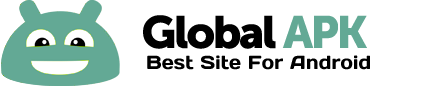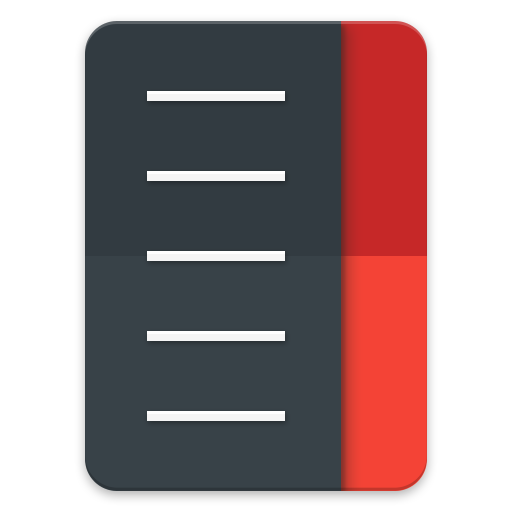
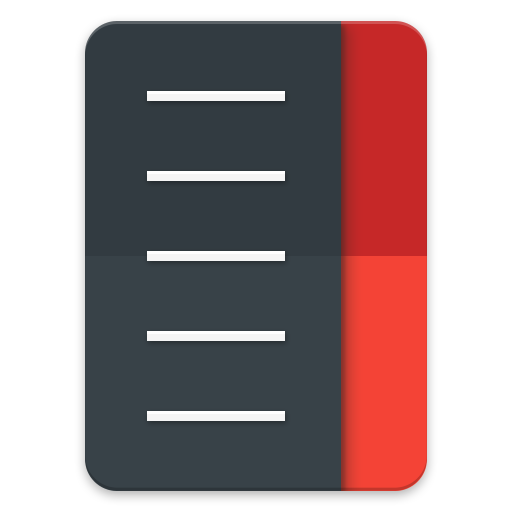
рџЏ† #1 on Android Central's "Best Android launchers of 2016" list! рџ‘Џ
Action Launcher 3 is the definitive Material Design launcher. Action Launcher takes the look and feel of Google Now Launcher that you love, then adds a wealth of color, customizations and unique features so you can quickly and easily make your home screen shine!
Standout features include:
• Nexus/Pixel Launcher features: swipe up from your dock to reveal the new full screen All Apps mode, tint the dock, use the new circular folder style, place the Google Pill and Date widgets and more.
• Quicktheme: marvel as your home screen is customized with the colors from your wallpaper.
• Shutters: swipe a shortcut to reveal an app's widget. Useful for previewing your inbox or Facebook feed without opening the app.
• Quickbar: customize the Google search bar with shortcuts and apps of your choosing.
• Quickedit: have alternative icon suggestions instantly presented to you, without having to dig through icon packs.
• Smartsize icons (Beta): icons are automatically resized to match Material Design's recommended icon size.
• Covers: an innovative take on traditional folders. Tapping a Cover loads an app, swiping a Cover opens a hidden folder which you have customized.
• Use icon packs, scale icons, hide and rename apps and much more.
• Full phone, phablet and tablet support.
Action Launcher 3 allows you to import from your existing layout from other launchers such as Apex, Nova, Google Now Launcher, HTC Sense, Samsung/Galaxy TouchWiz and the stock Android launcher, so you'll instantly feel right at home.
Note: Some features require the Plus in-app upgrade.