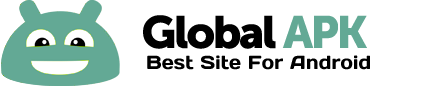The application is designed for playing and downloading audio files.
Originally "LaPlayer light" was conceived as a shell for the downloaded audio files. Frustrated by the shortcomings of the existing leading audio players, I developed my own version. Gradually the functionality has grown significantly and now it is a full-blown replacement for the built-in player.п»ї
This release includes download of the tracks from the three albums.
The main application window presents three sliding pages:
Albums, Audio Tracks, Playlists.
The application searches the data of audio files in a media database and directly in the directories of device's external storage. For switch to the "Folder Player Mode" need a select in menu "Search Folders".
Implemented:
1) function to stop playing at the following events:
• incoming call,
• headset unplug,
• unmounting the device's external storage;
2) resume play after the phone call;
3) opening of audio files from other applications;
4) actions with playlists:
• add track to the selected playlist (long press on the item),
• add a few tracks to the playlist,
• change the playback order of tracks,
• remove selected track from the playlist,
• creating a new playlist,
• remove the playlist,
• rename playlist;
5) widget and lockscreen widget (for Android OS 4.2 and above);
6) support single-button wired headset (Headset hook: Play | Pause);
7) support multimedia headset for devices on Android 2.2 (Next, Previous, Play | Pause buttons), tested for the Nokia BH-214 (Bluetooth);
8) search feature audio tracks by title or album | artist name;
9) displaying the album art and ability to save image to the JPEG file, which saved in the directory of the album;
10) the ability to delete files from the SD Card;
11) set the selected track as phone ringtone;
12) equalizer (with gain bass boost) and visualization of audio data for devices based on Android 2.3 and above;
13) sort lists by alphabetical order (audio file name);
14) sort tracks by numbers (from Mp3Tag);
15) creating a list of all tracks;
16) rename audio files;
17) ability to share music;
18) moving application to SD card;
19) the display of the total playing time of the current tracklist | album;
20) multiple choice of audio tracks to add to the playlist;
21) shuffle tracks on the current list;
22) stop timer and the ability to stop the player's service in the absence of light.
Menu:
• Refresh the page content | switch to the current tracklist or album;
• Search Folders on an external storage, by default: "/sdcard";
• Download - display a lists of albums and tracks that are available for download;
• Artists - creating a list of tracks for a selected artist;
• Bluetooth - display Bluetooth adapter settings;
• Wi-Fi - display the Wi-Fi adapter settings.
The context menu is called long press on the control panel of the player.
Implemented sliding menu. Application is adapted for 7" and 10" tablets.