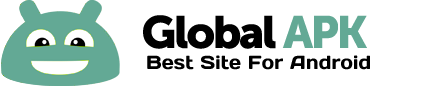PasswordYeti is an application to ease the use of the growing numbers of passwords. Besides it follows some rules to handle your passwords in a secure way. The major topics for password security are:
- Don't use identical passwords for different logins
- Don't save your passwords, escpecially not uncrypted and not at the device where you are going to use them
- Use complex passwords that cannot be attacked by brute force trying all combinations of characters or by password dictionaries
A good approach for these goals is a password generator that computes individual passwords for each login needed. The computed password should not give you any chance to reverse the computation.
PasswordYeti uses the wellknown master password algorithm (see http://masterpasswordapp.com/algorithm.html) and computes the password each time it is needed in a definite way. The formula to compute the password has some input variables like the site name, your login, the strenght of the computed password a increasable counter and finally your so called masterpassword. These inputs result in a password and so there's no need to save any password. Even your masterpassword is not saved. If you forget it or you enter a different masterpassword next time simply the result of the computed password will be different.
To transfer the passwords to your PC you could either type them or you could use the virtual keyboard driver, which can be downloaded for free at http://www.yetibuzu.com/PasswordYeti/ .The driver currently supports Microsoft Windows 7/8/8.1 32 Bit and 64 Bit. Please follow the instructions at this site to install and setup the driver.
If the virtual keyboard is an important feature for buying this app, you should try the virtual keyboard in combination with the demo version of PasswordYeti which is available for free as PasswordYetiDemo here in the Google play store.
Tags: PasswordYeti