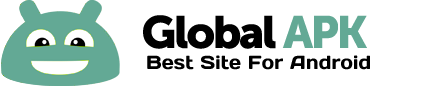--- What's New in Version 1.0.1 ---
- switch between QWERTY and Fancy Keyboard
========================
Fancy Keyboard allows you to type with fancy unicode letters straight out of the box. Using this keyboard, you can type various cool and funky letters and impress your peers and colleagues. As the letters are integrated into the keyboard, you can directly type wherever you wish such as SMS, WhatsApp, Facebook, Twitter, Instagram and so on.
Fancy Keyboard is an assistive mechanism for popular apps such as Fancy Text Generator. Use of this will complement the functionality. It is created with keeping the users in mind.
---
Steps to configure the Fancy Keyboard after installing the app,
1. Download & Install the application from Google Play
2. Go to Settings -> Language & input
3. In Keyboard & Input Methods, tick the Fancy Keyboard option
4. Your keyboard is now enabled. To use it, open any application
5. Tap on the field where you wish to type
6. a. [Android 4.0 + ] A small keyboard icon will be displayed on the top left of the screen.
Drag the notification bar down and click 'Select input method'
b. [Android 1.6 - 2.3] Long press the editable text field and select 'Choose input method'
Select 'Fancy Keyboard' as the preferred input method
7. Choose 'Fancy Keyboard' and start typing to use the app.
To switch back to the default keyboard, just change it from the notification bar.
For details, check screenshots attached.
--
If you face any problems while configuring your keyboard, do not hesitate to email the developer. Your queries will be responded to on priority. Enjoy!