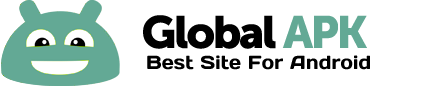Communicate on the down-low! Keep your text messages private.
Text Hider Plus is a secret vault for SMS/MMS, calls, photos and more
Hide SMS and MMS text messages, hide photos, hide phone logs!
How to get started:
1. Hider Plus will appear on your device as "Batter Plus" to ensure your privacy.
2. After downloading, look for “Battery Plus” with a green battery icon in your WIDGETS. This is Hider Plus.
3. Press the icon and move it to your home screen.
4. Open the Battery Plus icon. A "Battery Information" screen will pop up. Long tap on the battery image.
5. You will be asked to set a PIN, and you will use it each time you open the app.
What can you hide?
• SMS text messages
• Contacts
• Files of any type
• Phone logs
In addition, you can transfer or copy any files in from your gallery into a Hide It file.
Hider Plus will NOT block incoming calls nor will it hide the caller ID. However, once you set contacts in the hide app, call logs and text logs from those people will appear only in the app.
Additional features:
• The safe browser never stores history, cache, cookies, etc.
• The app automatically closes if you shake it
• The camera lets you take a photo and keep it private