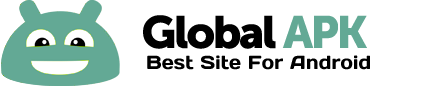Cogi is an easy-to-use, free note taking and voice recording app that allows you to capture the important parts of meetings, lectures and conversations, all while remaining completing engaged, listening to what’s being said. Augment the important voice notes with images, text and tags to completely capture the key elements of a meeting or lecture. Cogi’s the next evolution in note taking, allowing you to record key ideas without writing the notes down.
*** USER FEEDBACK
Here’s what just a few users are saying about Cogi:
“So simple, so useful. This is an incredibly useful app. Its simple design is its strength. It’s like having your own audio time machine in which you can reach back in time and retrieve a valuable sound bite or idea from a meeting.” – SM
“Play Store is clogged with apps that reinvents-the-wheel... The Cogi recording app on the other hand is one of those gems that offers something new to the table. For this I give "Cogi" 5+ well deserved stars.” – FF
“Best I Ever Had. The Cogi app is a masterpiece.” – JE
“Excellent! It is indeed better than notes!” – JL
Cogi puts you in control, letting you capture those “aha moments” that you know you’ll want to remember later on. Rather than taking notes by writing them down, remain focused on the content and count on Cogi to help you record the important things you hear. And you can easily add that picture of the whiteboard or tag who was in the meeting to augment these voice notes.
*** PERMISSIONS EXPLAINED
Cogi requires a variety of application permissions to provide the most seamless user experience for our free and premium service offerings. Our premium service offering is launching soon, and we are building one, unified application that works for both free and premium users.
Features that require additional permissions include:
- Capturing important moments from phone calls
- Managing call logs to make the call experience seamless
- Initiating calls from any phone, whether user’s mobile or alternate
- Contact management in support of calling features
- Transcription of select sessions or audio clips
- Membership service charges
To get a better understanding of the premium services, here’s a preview video.
http://www.youtube.com/watch?v=iekqOf9vie0
*** LANGUAGES SUPPORTED
Support for additional languages is a continual focus for the developers to help extend the reach of this useful note taking and recording application. If you would like to help with translation for your native language, please contact us at feedback@cogi.com.
*** RECORD IMPORTANT COMMUNICATION
Record only the “aha moments” from your conversation that caused you to think “Gee, I should write that down”.
- Relax, actively listen and stay engaged in the conversation.
- Never miss key ideas and non-verbal cues by stopping to take notes.
- Enjoy superhuman recall as Cogi records the important ideas from your conversations.
Just tap the Cogi highlight button and capture that voice note! Forget your notepad? No problem. Use the Cogi app.
*** REVIEW ONLY WHAT MATTERS
Review only the important highlights from conversations without listening to the entire meeting or lecture again.
- No time wasted reviewing hours of recorded lectures and meetings nobody wants to listen to again.
- Add contact tags for each person in the meeting to solidify key takeaways.
- Add pictures from the whiteboard in the context of the key audio highlights to help you remember the ideas.
*** TRANSCRIPTION AND TELEPHONY CAPABILITIES
Cogi’s premium services include the ability to record highlights on phone calls and generate high-quality transcripts of audio highlights. Our fast turnaround transcription achieves 98%+ accuracy for good quality audio.
You can see a great demonstration of these features on the following preview video.
http://www.youtube.com/watch?v=iekqOf9vie0
Use Cogi just as easily on your phone calls and transcribe those important audio moments.
Cogi – Beyond Notes™