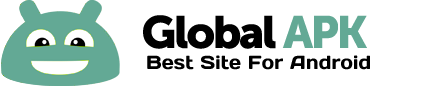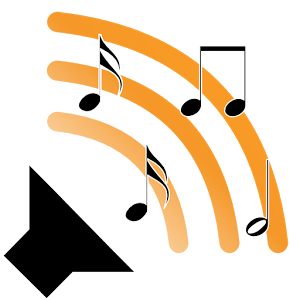
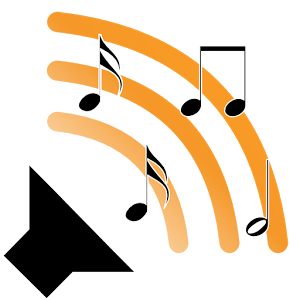
AirAudio streams all audio from any app on your Android to your AirPlay- and DLNA-enabled receivers, Google Chromecast, Roku Streaming Player & your SONOS-system.
Use your favorite music-app like Spotify, Google Play Music, Rdio, Pandora, TuneIn, Poweramp etc. and enjoy the music on your Airport Express, Freebox, AV-receiver, Apple TV, Raspberry Pi, Chromecast, ROCKI, Smart TV, Roku Streaming Player, SONOS-speakers and many more devices.
ROOT-access required
To use the 'system-mode' and stream the audio-signals of other applications, a 'rooted' device is required!
Android doesn't allow it by nature to get the audio-data of other applications. Therefor a root-access is essential.
Please have a look on http://www.androidcentral.com/root for details about how to root your device, or contact us in case of questions or if you need further help!
Demo-mode
You can try & use AirAudio for free as long as you like to.
But due to the fact, that the development of an streaming-application like AirAudio is very complicated & time consuming, it is initially in demo-mode!
After 5 minutes in 'system-mode' some beep-sounds are added, which can be removed by purchasing a pro-license.
The license is valid for all of your devices and all versions of AirAudio and the fee is currently 4.99€/USD 5.99.
Description
You can stream audio from any application (except telephony), for example your favorite MP3-player (eg. Poweramp) or YouTube, games, FM radio, digital radio, webcast or online radio (eg. Spotify, Google Music, Last.fm).
All AirPlay-/DLNA-enabled devices, Chromecast, Roku & SONOS can be (simultaneously) used as a receiver:
• Apple Airport Express, Apple TV, Raspberry Pi, ROCKI & Freebox
• AirPlay-enabled AV receivers eg. from Pioneer, YAMAHA, DENON, BOSE, ONKYO, Bang & Olufsen or Bowers & Wilkins
• DLNA-enabled devices like XBox 360, XBMC, Smart TVs or AV-receivers eg. from Pioneer, YAMAHA, DENON, BOSE or ONKYO
• Software like Shairport, Shairport4w, Rogue Amoeba's Airfoil Speakers or the XBMC Media Center
• AirBubble, Android HIFI or any other AirPlay-receiver application of your choice, for example on an Android-based TV-stick
• Google Chromecast
• Roku Streaming Player
• SONOS
Once you have selected one or more receivers, AirAudio just runs in the background until you close the connection.
Special features
• AirAudio works exactly like original Apple AirPlay and therefor requires 30-60% less WiFi-traffic compared to other AirPlay-apps without affecting the audio-quality (lossless!)
• AirAudio recognizes if you are listening to your music & a receiver is available
• AirAudio sends informations & artwork of current music-track to your AirPlay-receiver & Chromecast
• AirAudio supports 'Tasker' - automate your music
• AirAudio's widgets - create shortcuts for your favorite receivers
Alternative in case of missing ROOT-access
Those who do not have a rooted Android device, can also benefit from AirAudio:
With the built-in microphone-mode, you can stream your music in low quality and with a possible acoustic echo, sing karaoke or stream other sounds.
Do you have children? Establish a connection to your receiver, select the microphone-mode and wait в?є
Personal assistance in case of problems
If you have any problems with AirAudio, please contact us via e-mail at support@airaudio.eu and we will try to help you.
Tips & Tricks
• Airplay/Streaming Issues on ASUS N66U? - This might help: http://forums.smallnetbuilder.com/showthread.php?t=19476