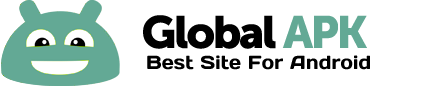Hyper realistic wooden theme for exDialer with HQ textures.
Yes, this theme has huge size, but it worth every kilobyte.
This theme require installed ExDialer - Dialer & Contacts. Install it from here: http://goo.gl/HHWlC
After installation click OPEN button in market to open exDialer.
Setting up exDialer preferences:
In exDialer Preferences
1. Press Theme — choose Wooden. Go back to Preferences.
2. Press Appearance. Scroll to the bottom.
3. Set up Dialpad Size to: Width 1.00x, Height 1.30x or more.
4. Set up Dialpad Text Size to Small.
5. Use Theme Font — ON.
6. Display ABC — OFF
7. ABC at Right — OFF
Skin for Poweramp in same style: http://goo.gl/ILJvuA
If something looks bad do not hesitate to email me.
com.modoohut.dialer.theme