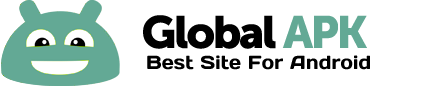Welcome to Droid Turbo Zooper Widget
How To Install?
- 1 - Download and install the skin
2 - Add a Zooper widget to your homescreen (via long press on homescreen if you're running a launcher or via appdrawer if you're on stock ROM),
4 - When Zooper widget skins list pops up, choose Droid Turbo Zooper Widget to apply,
5 - Press back button
6 - Finish!