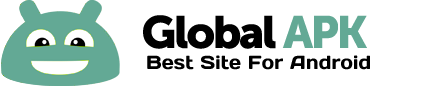Advanced Video Editing toolbox on your device.
==========
* Version 10, Improved transcoding engine, around 50% performance improvement, muliticore support!
==========
New!
Video Speed wizard.
Using this wizard you will be able to fast forward or slow motion a section of your video (or the all video).
http://www.youtube.com/watch?v=Uuxhv5j-VcY
===
New in Video Effects Wizard:
Added support for Effect time selection, now you can apply the effect to a part of your video!
See Tutorial Video:
http://youtu.be/tzoo8wTb0Js
===
===
New in Video Effects Wizard:
You can select curves file (created using Photoshop) to apply the effect,
Now you are not limited to the number of pre-set effects, endless possibilities are open!
See Tutorial Videos:
http://youtu.be/4Y8vWNSY2S4
http://youtu.be/qk7JbK4lLlk
===
More Video demos:
Video Effects:
http://www.youtube.com/watch?v=_KSJDGzjuc4
Video Cut:
http://www.youtube.com/watch?v=PtjiQXJWYb4
Quick Rotate:
http://www.youtube.com/watch?v=yAY5csPX-c0&feature=share&list=UUEJ4LDpXfuPhQ6uDvtKnXtw
Currently we have 13 wizards:
====================================================
* Video Speed wizard.
Using this wizard you will be able to fast forward or slow motion a section of your video (or the all video).
* Video Effects wizard
Cross Process
Darker
Increase Contrast,
Lighter,
Linear Contras,
Medium Contrast,
Negative,
Strong Contrast,
Vintage,
Color Nagative,
Matrix,
Lot more...
* You can select curves file (created using Photoshop), and apply the effect
* Resolution & Rotation wizard that supports:
* Change of video resolution size.
* Change of video aspect ratio.
* Rotate video.
* Change video frame rate.
* Remove Audio.
* Output video will play on almost all devices (pc, smartphone, xbox, psp, ps3).
* HD videos transcoding support.
* Video Cut wizard, that cut a time segment from the input video.
* Compress and type change wizard, using this wizard you will be able to change your video size, and compress your video
* Quick Rotation, which manipulates the video file header to rotate MP4 and 3GP videos, this rotation type is much quicker the the true rotation done on the resolution wizard, but it will work only on (most) MP4 and 3GP video files.
* Crop wizard, that crops a square from the input video.
* Sound extraction wizard, that extracts the sound (mp3, ogg, wma, aac, wav) from the input video.
* Extract images from video wizard (and share to Picasa, Gmail etc).
Extract images advanced options:
* Change FPS.
* Change time span.
* Transcode audio, supported types are WAV, MP3, OGG, WMA, AAC.
You can convert from any supported type to any supported type.
* Re-encode Video audio wizard.
This wizard can replace your video audio encoding, it will be able to fix cases that the video does not play (or play with no sound) on your device, or on your pc.
* Audio Cut wizard.
This wizards can cut sections from your audio/sound files.
* Sound Replace Wizard
Using this wizard you will be able to replace your video sound track.
================================================================
* You can get the input file full information (Duration, video codecs, audio codecs, metadata, resolution, fps and more).
* Video Preview support for Video Cut, and Video Snaps (Select Image from Video),
* All wizards supports sharing of the output video (Youtube, Gmail etc).
* Supports background transcoding.
===========
We extend Google evaluation from 15 mins to 24 Hours.
Not satisfied? email us at android@netcompss.com and we will refund you.
===========
Video File types supported:
mts, m4v, wmv, mkv, vob, swf, mpg, asf, swf, avi, 3gp, mp4, mpeg, mpg
Tags: FFmpeg, Codecs, Sound Conversion, Video Conversion, Video Editing, libmp3lame, h264, sound conversion, image extraction, jpg, Audio transcoding, WMA, OGG, WAV, MP3, AAC, curves, Photophop, Fast forward, slow motion
Tags: video