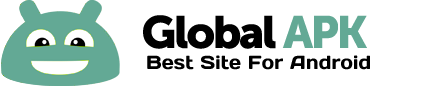==Designed by Stryker Originals
This is my theme "Vaporize" for Apex Launcher. It was originally made for Go Launcher. I decided to make it available for Apex also. This theme is based one the ics/jb Holo color cyan. It is a perfect match to any android device. Its smooth, clean feel will leave you feeling calm and relaxed. Hope everyone enjoys it!
**This theme includes so far**
-5 Stryker Originals custom wallpapers
-270 custom icons
-custom dock
-2 custom dock for ADW and Nova
-Will add more icons as my time allows.
**Some icons missing from this theme? Use the icon request tool built into this app to send me a request.
**The icon request tool takes a minute or 2 to load depending on how many apps you have. You will get a black screen till everything loads. Don't be alarmed.
** The clock in the screenshots in my Vaporize clock for beautiful widgets. Download it in the beautiful widget theme market now!
*If for some reason the theme does not show up or work, email me and I will send you a copy to side load.
***How to Apply the Theme
Open app and go to the apply theme button. Themes can still be manually applied through the launchers theme settings.
**Apex
*click Apex settings/Theme Settings/Choose Vaporize from the list then hit apply.
**Nova
*click Nova settings/Look and feel/icon theme/choose Vaporize from the list
**ADW
*click ADWSettings/Themes/choose Vaporize from the list and hit apply
***How to Change Wallpaper**
**Apex
*click Wallpapers/choose Vaporize Wallpapers/choose your wall and hit apply
**Nova
*click Wallpapers/choose Vaporize from the list, choose wall
**ADW
*click Wallpapers/choose Vaporize Wallpapers/choose your wall and hit apply
***How to use the custom dock images
**Nova
*go to Nova settings/dock/dock style/click image and choose Vaporize and select dock you desire
**ADW
*ADWSettings/Themes/Customize/tap main dock and choose custom/choose Vaporize Docks from this list, choose desired dock/hit apply
**Problems and Suggestions, or icon requests to: stryker.originals@gmail.com