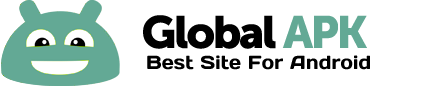![Silent Mode+ [SM+] PRO v1.5.5](/uploads/posts/2014-07/1406038766_unnamed.png)
![Silent Mode+ [SM+] PRO v1.5.5 Silent Mode+ [SM+] PRO v1.5.5](/uploads/posts/2014-07/1406038766_unnamed.png)
Have you ever put your phone in silent mode (do not disturb mode) and missed important calls because you forgot to turn on the volume? No more missed calls!
Automatically Restore from the Silent/Vibration Mode
Have your device in silent mode in peace.
• Before a movie starts, put your phone into silent mode and set 2 hours in SM+. SM+ will restore the volume in 2 hours.
• If your work or class finishes at 5:00pm, simply set 5:00pm. SM+ will restore the volume at 5:00pm.
Schedule*
You can schedule to have your device to go into silent mode automatically at a specific time
• Silent mode between 1:00am - 5:00am for an uninterrupted sleep
• Vibration mode between 9:00am - 5:00pm while at work
Don't Miss Urgent Calls*
You will never miss urgent calls even in silent mode. When the same number calls 3 times within 5 minutes, the third incoming call will ring with the maximum volume.
Whitelist*
Calls from the important people will ring even if you are in silent/vibration mode.
* Paid-version-only-features
Permissions:
• VIBRATE: For a better touch experience
• GET_TASKS: to prevent the SM+ dialog from popping up while using certain apps
• RECEIVE_BOOT_COMPLETED: For the scheduler to work after the reboot
• READ_PHONE_STATE: For the 'Don't Miss Urgent Calls' feature (to check if the same number called 3 times within 5 minutes)
• READ_CONTACTS: For the 'Whitelist' feature (to add from the contact list)