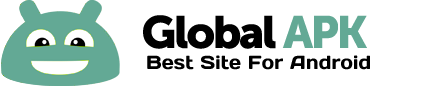TalkBack is an Accessibility Service that helps blind and vision-impaired users interact with their devices.
Talkback adds spoken, audible, and vibration feedback to your device. It is a system application that was pre-installed on most devices and is updated when the accessibility service is improved.
For help with Talkback, see: https://support.google.com/talkback/
This app is only activated if you explicitly turn on Accessibility.
Steps to activate Accessibility:
1. Go to Settings
2. Select Accessibility
(Android 3.2 and earlier)
3. Enable Accessibility checkbox
4. Enable TalkBack checkbox
(Android 4.0)
3. Select TalkBack and enable the switch
4. Select back and enable explore-by-touch
(Android 4.1 and above):
3. Select TalkBack and enable the switch