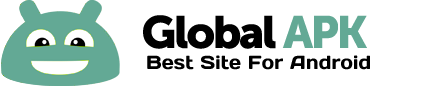Important: If you are getting Wifi Settings Force Close problem, so update your CM11/AOSPA/AOKP version to latest one..
Remember this theme is only for latest MAHDI/AOSPAL/AOSPA/AOKP/CM11 ROM!
Made for HDPI/XHDPI/XXHDPI screen resolutions.
What's Included/Themed:
вњ” Fully Themed Framework
вњ” Xperia Z3 Settings look
вњ” New notification style
вњ” Quick Tiles
вњ” Volume Scrubbers
вњ” Themed Camera App
вњ” Launcher Icons from Z3 + Project Hera
вњ” Xperia Z3 bootanimation
вњ” Sounds Notification / Ringtone / Alarm
вњ” Data Usage settings menu
вњ” Navigation bar buttons
вњ” New Android Font from Xperia Z3
вњ” Themed Dialer
вњ” Themed Clock
How to?
Make sure you installed latest CM11/AOSPA/AOKP release.
Download the theme, go to Settings => Themes = > Theme packs
Find the Xperia Z3 Dark Theme and click it.
Select all checkboxes and hit update
Reboot twice. Done!
Have questions or problem?
Join Google+ Community!
http://bit.ly/1tqtTuv
Completely new, fresh look of your phone.
If you enjoy please rate this app в?…в?…в?…в?…в?… :)
Big thanks to xda developers forum members and Cyanogenmod community.